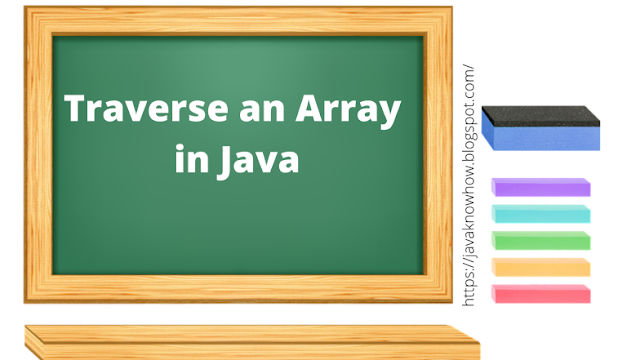Traversing through an array
How do you traverse an
array?
Array
traversing is done for printing every element, calculating
the total number of elements, or execution of any process on these elements
We can use a ‘for’ loop to traverse
or visit each element of an array. We can start the
index at 0 and loop while an index is less than the length of the array.
public
class ArrayTraverseWithForLoop
{
public static void main(String args[])
{
int i;
int n[]={5,6,7,3,2,4,9,8,10,12};
//Array
for(i=0; i<n.length; i++)
{
System.out.println("Position:"+ i
+" " +n[i]);
}
}
}
In the
above java array traversing program, the array ‘n’ contains elements. Using for
loop, each element traverse once and print the elements.
Enhanced for(for-each) Loop to Iterate Java Array
public class ArrayTraverseWithForEachLoop
{
public static void main(String args[])
{
int no[]={5,6,7,3,2,4,9,8,10,12}; // Array
//
for each loop
for(int
x : no)
{
System.out.println("Array element " + x) ;
}
}
}
Traversing ArrayList elements
import java.util.*;
class TraverseArrayList
{
public static void main(String args[])
{
//Creating a list of elements
ArrayList<Integer> list=new ArrayList<Integer>();
list.add (10);
list.add (20);
list.add (30);
list.add (40);
list.add (50);
// Visiting each elements using for-each loop
for(int no : list){
System.out.println(no);
}
}
}
Output
10
20
30
40
50
In the above program, we defined an ArrayList
list integer data elements with the add() method. After then we visit or traverse
each element with the help of for each loop.
Traversing of an array using while loop in Java
In the following java program, we traverse
array with the help of a while loop. In this program, the loop starts with x=0 and
iterate till no.length-1 and x++ will do loop iteration.
public class TraverseArrayWithWhile
{
public static void main(String args[])
{
int x=0;
int no[]={5,6,7,3,2,4,9,8,10,12}; //Array
// using while loop array traverse
while(x!=no.length-1)
{
System.out.print(no[x] + " ");
x++;
}
}
}