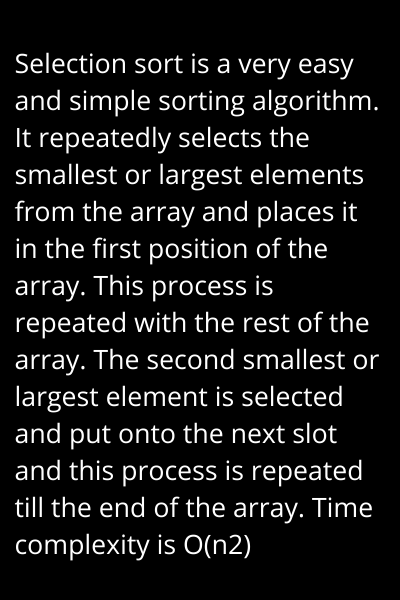Binary search in java with bubble sort
Binary
Search with Bubble sort program has been defining as follows. First, we have taken
10 elements in the array name[] and then perform the bubble sort. After sorting
we have done binary sort.
What is Binary search?
Binary
search is a search algorithm that is faster than linear search and the time the complexity of the above algorithm is O(n). In this search, data must be in
sorted order and it perform divide the array length by 2 and find the middle
value and if the middle value less than the search value then it performs towards
array lesser value till it finds the match and if the search element greater the
middle value then it performs a search towards the array’s upper part of its mid
value.
Java program is as follows
import
java.io.*;
public
class BinarySearchWithSorting
{
public static void main(String args[])
throws IOException
{
String name[] = new String[20];
String s, t;
int i,f=0,j;
int low, high, mid, pos;
InputStreamReader in=new
InputStreamReader(System.in);
BufferedReader br=new
BufferedReader(in);
System.out.println("Enter 10 Names
in array:");
for(i=0;i<10;i++)
{
name[i] = br.readLine();
}
System.out.println("Enter name to
Search:");
s = br.readLine();
// Bubble Sorting of array
for(i=0;i<9;i++)
{
for(j=0;j<9-i;j++)
{
if(name[j].compareTo(name[j+1])>0)
{
t = name[j];
name[j] = name[j+1];
name[j+1] = t;
}
}
} // end of sorting
System.out.println ("Sorted array
:");
for(i=0;i<10;i++)
{
System.out.print (name[i] + "
");
}
// Binary Search
high = 10;
low = 0;
pos = 0;
while(low <= high)
{
mid = (low + high) / 2;
if(s.compareTo(name[mid])<0)
{
high = mid - 1;
}
else
if(s.compareTo(name[mid])>0)
{
low = mid + 1;
}
else if(s.compareTo(name[mid])==0)
{
pos = mid + 1;
break;
}
}
System.out.println("\n Search
result");
System.out.println(s+" is located
at " + pos);
}
}
Output
Enter
10 Names in the array:
Ramesh
Akbar
Sunil
Binay
Cindy
Umesh
Junaid
Danny
Kalim
Nagma
Enter
name to Search:
Sunil
Sorted
array:
Akbar
Binay Cindy Danny Junaid Kalim Nagma Ramesh Sunil Umesh
Search result
Sunil
is located at 9
More Java programs